Pick a light corner and stick to it!
Adding shadows adds a lot of quality to our graphic elements. They do not add any additional information. They give depth, so a third dimension to our work. It is easy and will lift the optics to the next level.
There are two type of shadows:
- For structural elements, like boxes – you shadow on the outside.
- For content elements, like icons – you shadow on the inside.

Imgine a lamp in one corner of your page. Every item is shadowed on the opposite corner.
For a container = boxes etc. which surround items the shadow goes on the outside.
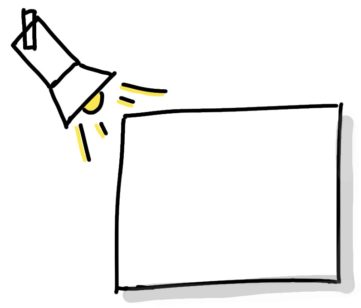
For a content item like icon, person, etc. the shadow goes on the inside.

Combined you can see the result here.

Start the shadow a bit in from the end of the border line and stop again before the corner, that adds depth. I always shadow the lower right corner – if you stick to one perspective in all your drawings you will soon do shadowing fully automatic.
Normally you pick a light grey but you can also enhance your drawing if you pick any other light color to shadow. This color is now reserved for shadow and all shadows will be colored the same way. And a colored shadow is only helpful if you haven’t used too many colors yet.
Here is an example with colored shadows. It will take away some other color options of your drawing so it is not too overwhelming. It can be a nice accent though if you do not need many colors for your logic.

Do you like this page?
This is work in progress, if you have further wishes, please leave a comment below.

